Want to learn how to sell on Amazon? You’re in the right place! This guide has everything you need to know about how to sell on Amazon for beginners. Amazon, with its massive marketplace, provides an excellent opportunity for beginners to kick-start their eCommerce journey. However, starting out can feel overwhelming, and that’s why this beginner’s guide to Amazon will walk you through the essential steps to launch your Amazon business successfully.
Amazon Seller Central is a powerful tool that allows beginners to list products, track inventory levels, and manage sales—all in one place. This guide will dive into the key aspects, from choosing what to sell to setting competitive prices and attracting potential customers.
What to Sell on Amazon: Product Research Basics
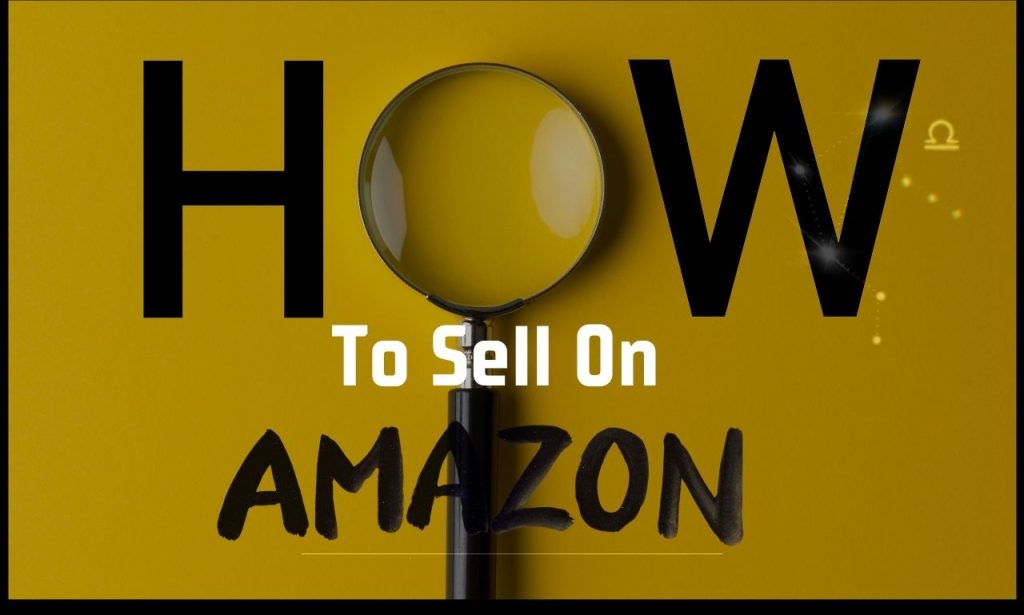
The first and most crucial step in your Amazon selling journey is deciding what to sell. This is where product research comes into play. The goal is to identify profitable products that are in demand but do not have overwhelming competition. Using sourcing tools like Jungle Scout or Keyword Scout can help you find the right types of products.
Product Categories to Consider
Learning how to sell on Amazon for beginners and deciding what to sell? Consider Amazon’s product categories. Choosing the right product category affects your chances of being found by potential customers and helps you manage inventory levels efficiently. Popular categories like beauty, bath & shower, and electronics can be competitive, but with effective keyword placement, you can increase product visibility.
How to Find Low-Competition Products
- Product Database: Use product databases to filter by key metrics like selling price, competition, and sales rank.
- Backend Keywords: Include relevant, high-volume backend keywords in your listing to enhance your chances of appearing in search results.
- Avoid Poor Quality Products: Choose items with minimal defects. Faulty items lead to negative feedback and increased long-term storage fees if unsold.
Key Features to Look For
- Product Size: Aim for products in bulk that are lightweight and small. Larger items tend to have higher shipping costs and long-term storage fees.
- Popular Product Trends: Track trends using Amazon’s auto-suggest feature or tools like Keyword Scout. Look for low-competition products with high search volume.
- Types of Products to Avoid: Avoid categories like high-risk electronics, poor quality products, and products with complex safety regulations.
Setting Up Your Amazon Seller Account
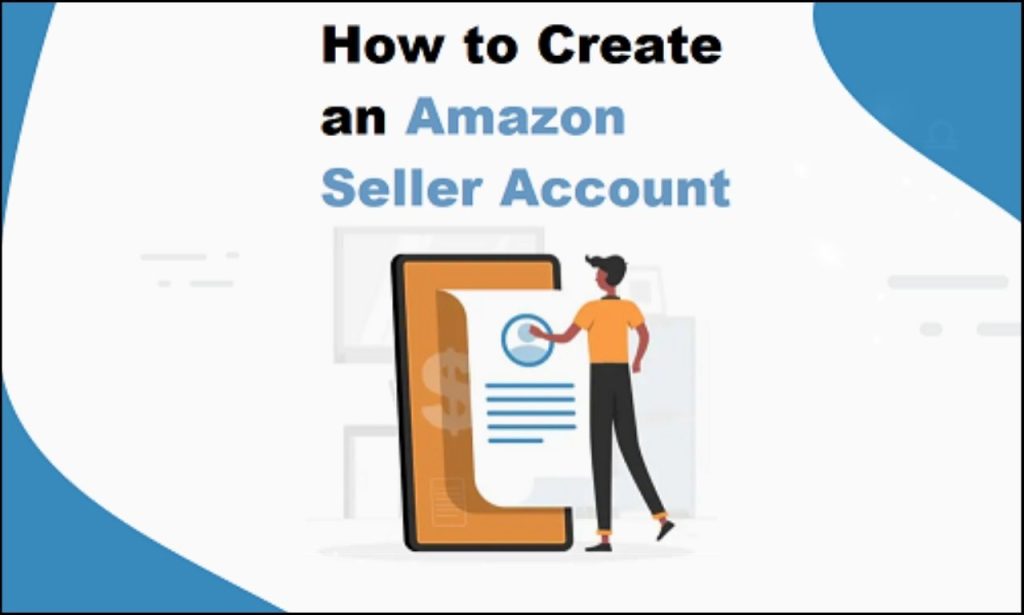
Before you can start selling, you need to set up an Amazon Seller Account. Amazon offers two main types: Individual and Professional Selling Plans.
Choosing Between Individual and Professional Selling Plans
- Individual Seller Plan: Ideal for those who plan to sell fewer than 40 items per month. This plan charges $0.99 per item sold. It’s best for those testing the waters without a large inventory.
- Professional Seller Plan: Costs $39.99 per month, regardless of how many items per month you sell. This plan is perfect for sellers who want to scale their business and access advanced tools like Amazon Brand Registry, advertising tools, and shipping rates.
Setting Up Your Account
- Register on Amazon Seller Central: Sign up through Amazon Seller Central, providing your tax information and bank details for payments.
- Verify Your Identity: Amazon will ask for documentation to verify your identity, such as a government-issued ID and bank statement.
- Choose Your Marketplace: Decide which Amazon marketplaces (e.g., US, UK, Canada) you want to sell in.
Understanding Amazon FBA vs. FBM

One of the significant decisions you’ll need to make is when learning how to sell on Amazon for beginners is whether to use Amazon FBA (Fulfilled by Amazon) or Amazon FBM (Fulfilled by Merchant).
Amazon FBA: Pros and Cons
Amazon FBA means Amazon handles storage, packaging, shipping, and customer service for you. Here are the key pros and cons:
- Pros:
- Hands-off inventory management.
- Amazon takes care of customer service, returns, and shipping label creation.
- Prime eligibility increases product visibility and attracts potential customers.
- Cons:
- Upfront investment is required for inventory.
- Long-term storage fees can add up if items are not moving quickly.
- Fees are based on the cubic feet of space occupied.
Amazon FBM: Pros and Cons
With Amazon FBM, you store, package, and ship the items yourself.
- Pros:
- Full control over shipping rates, packaging, and inventory levels.
- Lower seller fees for storage and fulfillment.
- Greater flexibility in offering competitive prices to potential customers.
- Cons:
- Increased workload, including handling returns and customer service.
- Requires significant time for packaging and handling, especially if dealing with a high volume of orders.
Creating Effective Product Listings
Your product listing is key to converting potential customers into buyers. A good product listing includes a well-crafted product title, clear descriptions, relevant additional keywords, and high-quality images.
Optimizing Your Product Title and Description
- Product Title: Use relevant keywords naturally in the product title to ensure clarity and search optimization. For example, include keywords like bath & shower if it applies to your product.
- Product Description: Write a detailed description that includes the key features of your product. Mention benefits that are customer-focused.
- Avoid Keyword Stuffing: Instead of cramming too many keywords, focus on including 1-2 highly relevant keywords that best describe the product.
- Bullet Points: Use bullet points to highlight important features, such as product size, materials, benefits, and how it compares to competing products.
Product Images
High-quality images are critical. Here are some requirements for product images on how to sell on Amazon for Beginners:
- White background: This is mandatory for the main image.
- High Resolution: High-resolution images are important for enabling zoom functionality, which helps in better product visibility.
- Multiple Angles: Include images that show the product from different angles and in use, if possible. Consider including product details, such as key components and special features.
Backend Keywords
Backend keywords are vital for ensuring visibility in search results. These backend search terms do not appear on your public listing but help boost your product’s relevance in Amazon’s algorithm. Add keywords that may not fit naturally in your public-facing copy but are relevant to searches.
Managing Inventory and Shipping
Inventory Management is essential to ensure that you don’t lose sales due to products being out of stock. You can manage inventory using Amazon’s Inventory tab in Seller Central.
Creating a Shipping Plan
- Shipping Plan: Once your inventory is ready, create a shipping plan to send items to Amazon fulfillment centers. This involves specifying the quantity of each product and shipping details.
- Labeling Products: Label your products correctly using Amazon Barcodes. You can either print and apply the labels yourself or use Amazon’s Label Service for an additional fee.
Prep Products Correctly
Properly prepping your products is crucial to avoid additional fees and damage during shipping. Here are some tips:
- Use appropriate packaging materials like bubble wrap for fragile items.
- Ensure that products in bulk are packed securely to avoid damage.
- Items like liquid products may require extra protection to comply with Amazon’s standards.
Inventory Levels and Replenishment
Maintaining the correct inventory levels is crucial. Consider these points:
- Use Amazon’s inventory performance dashboard to track inventory and avoid excess units sitting unsold.
- Regularly review inventory reports to identify which items need restocking.
- Avoid long-term storage fees by removing slow-moving inventory.
Advertising Tools to Boost Sales
Advertising your products is crucial for gaining initial traction. Amazon provides several advertising tools to help you increase sales and boost product visibility.
Sponsored Product Ads
Amazon Ads are a great way to promote your listing. Running an ad campaign can significantly improve your visibility, especially in the early stages when you need to boost your selling points. Sponsored product ads appear in search results and can help improve your product’s ranking.
Leveraging Amazon’s Revenue Calculator
The Amazon Revenue Calculator is a powerful tool that helps you estimate the potential selling price and calculate Amazon Referral Fees and other potential costs. It’s essential to determine product profitability before launching.
Running Amazon PPC Campaigns
Running Amazon PPC (Pay-Per-Click) ads is one of the best ways to increase visibility. Here’s how you can set it up:
- Start with Automatic Campaigns to let Amazon determine the best keywords.
- Once data is collected, create a Manual Campaign to target specific high-volume keywords.
- Optimize regularly by analyzing ACOS (Advertising Cost of Sales) to ensure you are getting a good Return on Investment (ROI).
Proven Strategies for Selling on Amazon
Retail Arbitrage and Online Arbitrage
- Retail Arbitrage: Involves buying products in-store at a discount and reselling them on Amazon at higher prices.
- Online Arbitrage: The same concept as retail arbitrage, but you source cheaper-priced products online from websites like Walmart or Target.
Both models require you to find low-competition products that can be resold at a profitable price. While the initial investment can be lower, it’s important to understand that these models require ongoing product sourcing and careful price management.
Private Label Products
Private labeling allows you to build your brand by sourcing private label products from manufacturers and adding your branding. This can help you stand out in a competitive marketplace and create long-term customer loyalty.
To succeed with private label products:
- Look for products that can be differentiated through branding or adding value.
- Register with Amazon Brand Registry to protect your brand and gain access to advanced marketing and advertising tools.
- Set competitive pricing by understanding the costs involved, including Referral Fees, Amazon Storage Fees, and shipping costs.
Using Amazon Brand Registry
Once you have your private label, register it with Amazon Brand Registry to protect your brand and gain access to advanced marketing and advertising tools. Brand Registry also provides access to A+ Content, which allows you to create more visually appealing product descriptions to improve conversion rates.
Wholesale Models
Wholesale models are also an option for selling on Amazon. In this model, you buy products in bulk from manufacturers and resell them on Amazon. The pros include better pricing and the ability to scale quickly, while the cons include potentially high initial investments and needing to manage inventory levels efficiently.
Leveraging Amazon Handmade
If you’re into crafting or creating unique goods, Amazon Handmade is a platform you can use to reach customers interested in artisanal products. Handmade items often come with higher profit margins, as customers value unique and low-cost popular products.
Key Metrics and Performance Monitoring

Monitoring your performance on Amazon is vital for growth and maintaining a competitive edge.
Key Metrics to Track
- Sales Rank: Amazon’s Best Seller Rank (BSR) is a good indicator of how well your product is performing.
- Customer Feedback: Feedback from customers plays a huge role in determining your success. It’s important to provide excellent customer service to encourage positive reviews.
- Seller Metrics: Monitor your key metrics like order defect rate, late shipment rate, and feedback rating. Keeping these metrics within Amazon’s acceptable range is crucial for maintaining your account health.
Amazon Seller Payment Schedule
Understanding the Amazon Seller Payment Schedule is also important. Amazon typically pays sellers every two weeks, but this can be influenced by factors such as account status and inventory reserve.
Conclusion
Selling on Amazon is a fantastic opportunity for beginners to enter the world of eCommerce. With the right approach, you can build a successful Amazon business that generates significant income. Remember, the key lies in thorough product research, creating high-quality listings, and managing your inventory effectively. By using tools like Seller Central, Amazon Revenue Calculator, and leveraging advertising, you can increase your sales and grow your brand.
Whether you choose Amazon FBA or FBM, each model has its pros and cons. Start small, learn the marketplace, and scale as you gain experience. With persistence, selling on Amazon can be a rewarding and profitable venture.
Also Read: How to Start an Amazon FBA Business – A Step-by-Step Guide
FAQs
You can start with as little as $500, but for a solid private label setup, an investment of around $2,500-$5,000 is recommended.
Amazon Seller Central is the online dashboard where sellers can manage listings, inventory, and orders.
FBA is great for those who want hands-off fulfillment, while FBM suits those who want more control over inventory and shipping.
Backend keywords are keywords that do not appear publicly but help improve your product’s search ranking.





